Recharge Online
Do you know how to recharge your Ncell online without recharge cards? If you want to learn follow these simple steps. In Nepal many banks are providing the online recharge system but must of the bank only supports the NTC prepaid only therefore I am providing you this simple steps to recharge your phone online.
Step 1: Create your account at Nepal Investment Bank LTD and activate the ebanking service, don't worry nibl provides free ebanking service.
Step 2: Go to https://www.nibl.com.np/ncell
Step:2 Type mobile number and amount greater then or equals to 100 and click submit.
NIBL login page will appear then enter your user name and login password
Step: 3 A screen will appear that will show the account details
Step 4: Click on Make Payment
Another screen will appear asking for transaction password
Step 5: Input your transaction password and click confirm. Now your mobile is recharged



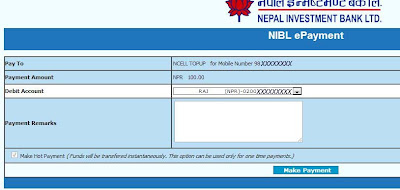
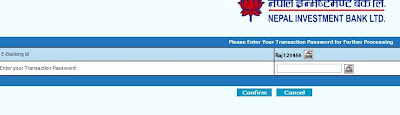
Thank you for your tutorial to recharge through backs. But,I would love to help you guys to get free balance.Just follow the link, do surveys or bring referrals and get free balance.They do pay i got paid rs 200 last week doing nothing but sharing links everywhere.
ReplyDeleteClick Here To Recharge Your Phone For Free
In our busy life online mobile recharge service make our life lot easier and helps us to get talk time instantly.
ReplyDeleteyes Mr. Loon I Agree with you
ReplyDelete